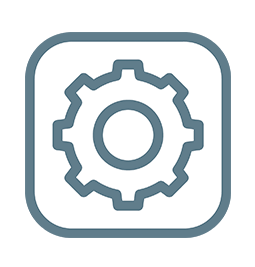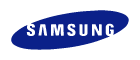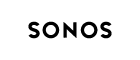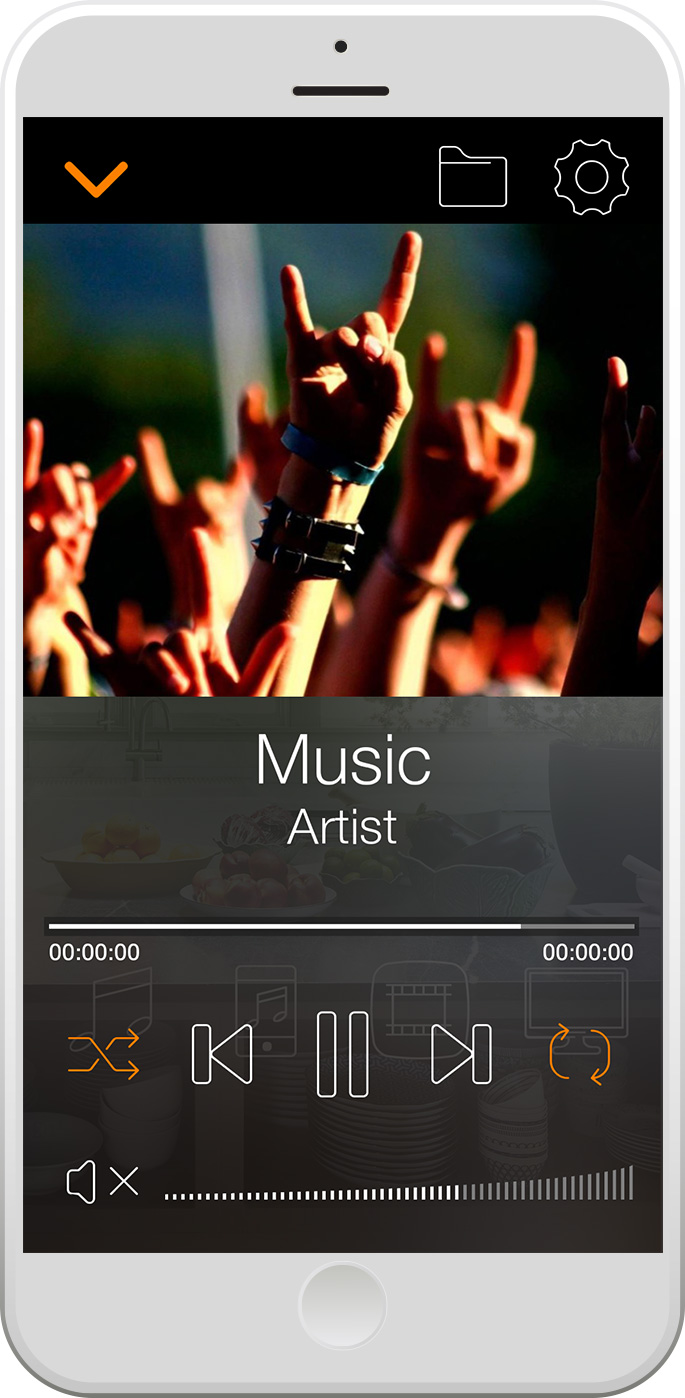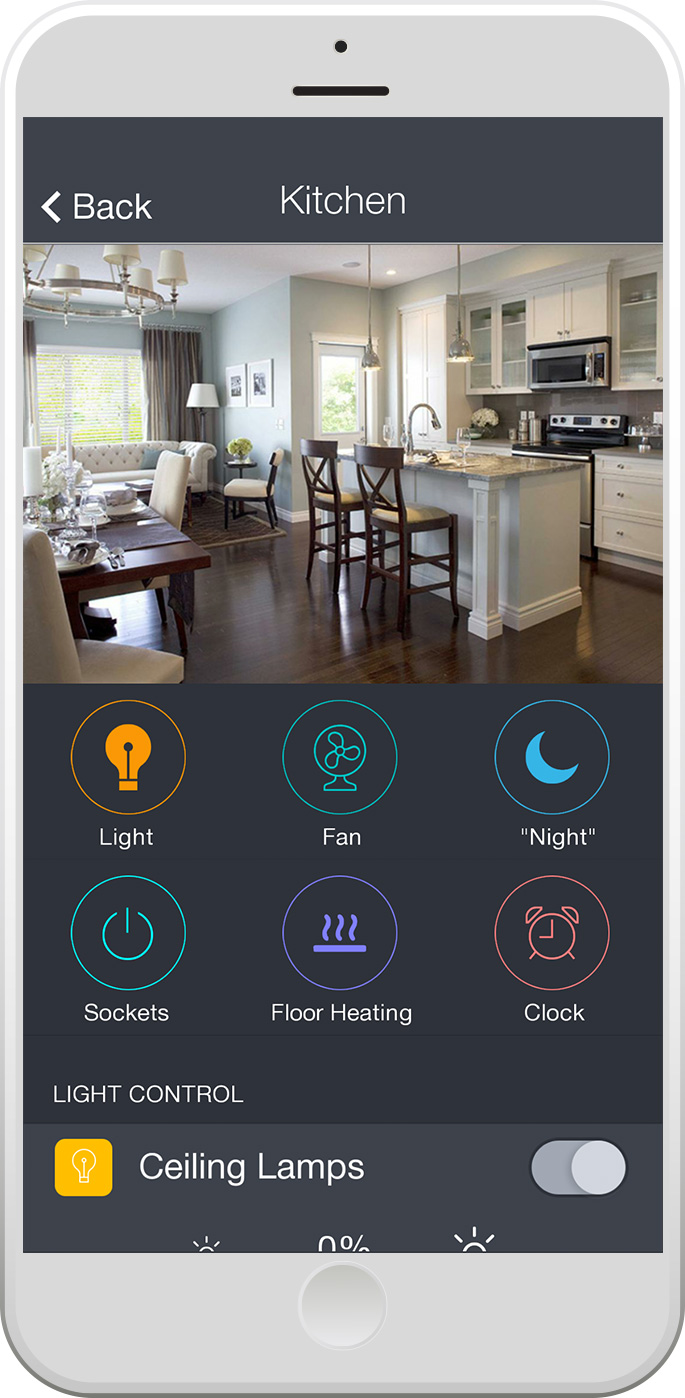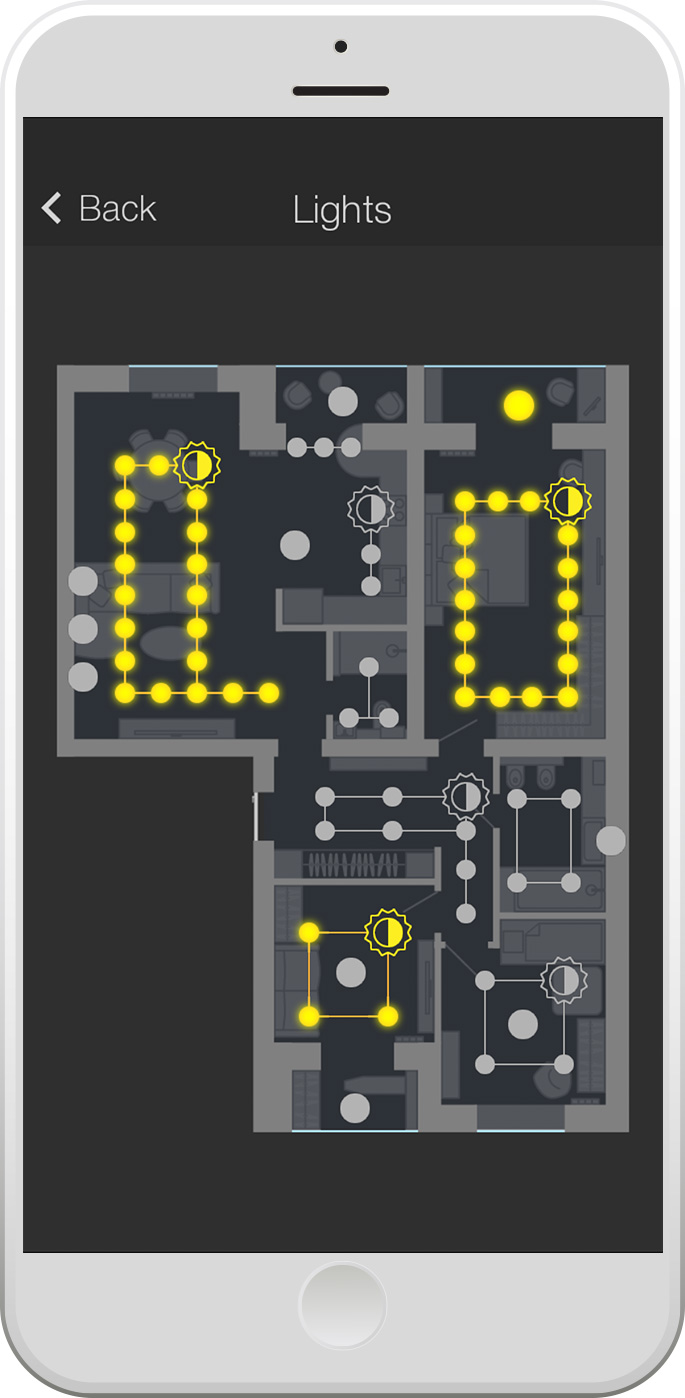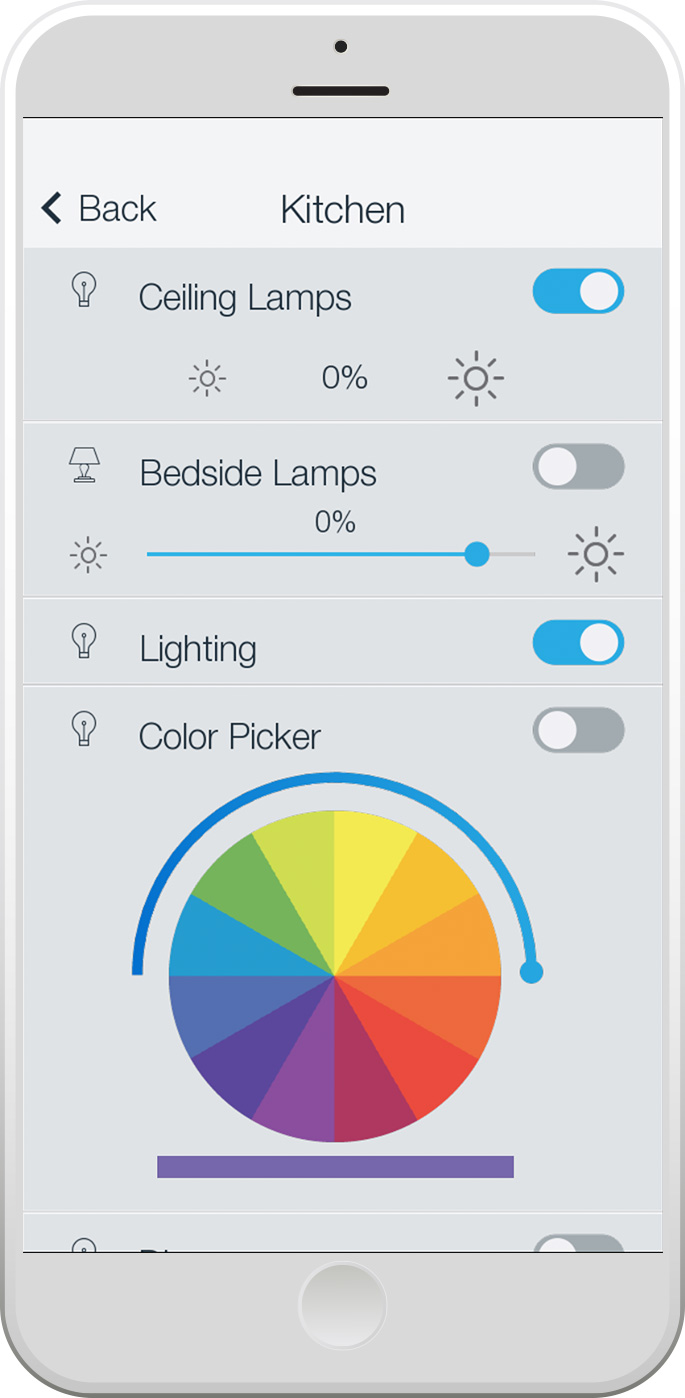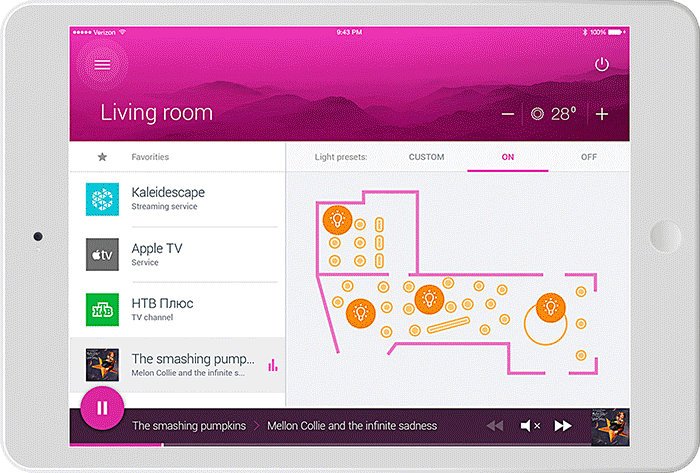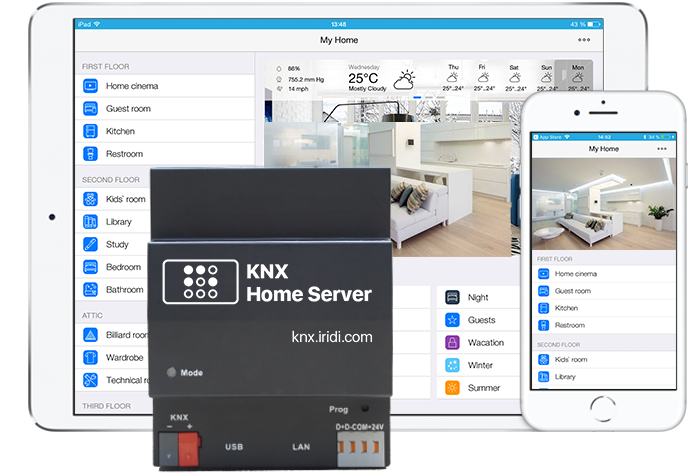KNX Integration Server

All that is required to control KNX
- creation of custom designs
- integration of protocols
- setting any logic
Register for individual consultation
and we’ll help you understand if KNX Integration Server can solve your tasks
or we’ll offer a more suitable product

KNX Integration Server is a controller, a cloud and i3 pro app for custom visualization
Saves the budget
Only KNX Integration Server is required to create KNX smart home — TP1 interface, integration of AV, Modbus, Z-wave, SIP-intercom, IP-cameras, a customized interface, voice and remote control, logic and connection to cloud services.
Makes a house smart
Automation of every day routine is the reason why customers choose smart homes. KNX Integration Server has built-in tools to create basic logic fast: schedules, scenes, block-schemes, data exchange between equipment. JS is used for complicated scenes.
Liked by users
Integrators often use iRidi interfaces as a beautiful argument for sales. They show ready templates or interfaces by other integrators or create their own styles with a designer. Control from a plan or a photo, a copy of the interface of another app, complicated schemes, animation, trends, vibration, JS are only a few things that the visualization app can do.
Provides security
The visualization app works in the local network without Internet access, which suits high-security facilities. If remote control is required, encrypted connection via iRidi cloud is set with 1 click, the cloud works without fort-forwarding or white IP address.
Saves time
iRidi cloud stores interfaces and a server configuration of your objects. Thus, you can download updates being thousands of kilometers away from your customer. All he has to do is to download the update.
From Apartment to Museum
It does not matter what task is set to you to automate an apartment, an office or a car. The visualization app allows you to create a suitable control interface and you can unite all required equipment with KNX into one system and set logic on the server.
Home automation
One remote to control engineer
systems, audio/video
and IoT gadgets
 Home cinema
Home cinema
 Control of light
Control of light
 Multiroom
Multiroom
 Control of climate
Control of climate
 Smart home
Smart home
 Security
Security
Commercial automation
Control, monitoring
and dispatching
 Office
Office
 Hospital
Hospital
 Congress-hall
Congress-hall
 Apartment building
Apartment building
 Hotel
Hotel
 Smart building
Smart building
What Control Interfaces May Look Like
Suitable Server for Each Object
KNX Integration Server is launched on different platforms that have different physical interfaces and power. It helps to optimize the budget by choosing a suitable server for each object. And the setting remains the same for all servers.
Case: Complex Automation of Medical Center
UGMK-ZDOROVIE medical center in Ekaterinburg, Russia
Company: Uralspetsteploremont
Equipment: KNX, KNX Integration server (UMC), RS485 fan coils
Task: Control of blinds, climate, light in wards and in common areas from adapted interfaces.
Why iRidi?
The project required visualization and integration of several protocols. And iRidi is a financially sound solution. Besides, it is convenient to launch one software on the panels and the server.
Capabilities of KNX Integration Server
Integration of equipment
Remote control of object
Control of AV
Schedules
Collecting and analyzing data
Scenes
Voice control
Block-schemes
Notifications: PUSH, e-mail
JS
Capabilities of Visualization App
Ready interface templates
Graphs and trends
Customized interfaces
Multiplatform
Local control without internet access
Animation
Secure remote control
SIP-intercom and IP-cameras
Integration of KNX with Equipment by Other Brands
Integration of KNX with Modbus, Global Cache', 1-wire and other protocols without additional equipment.
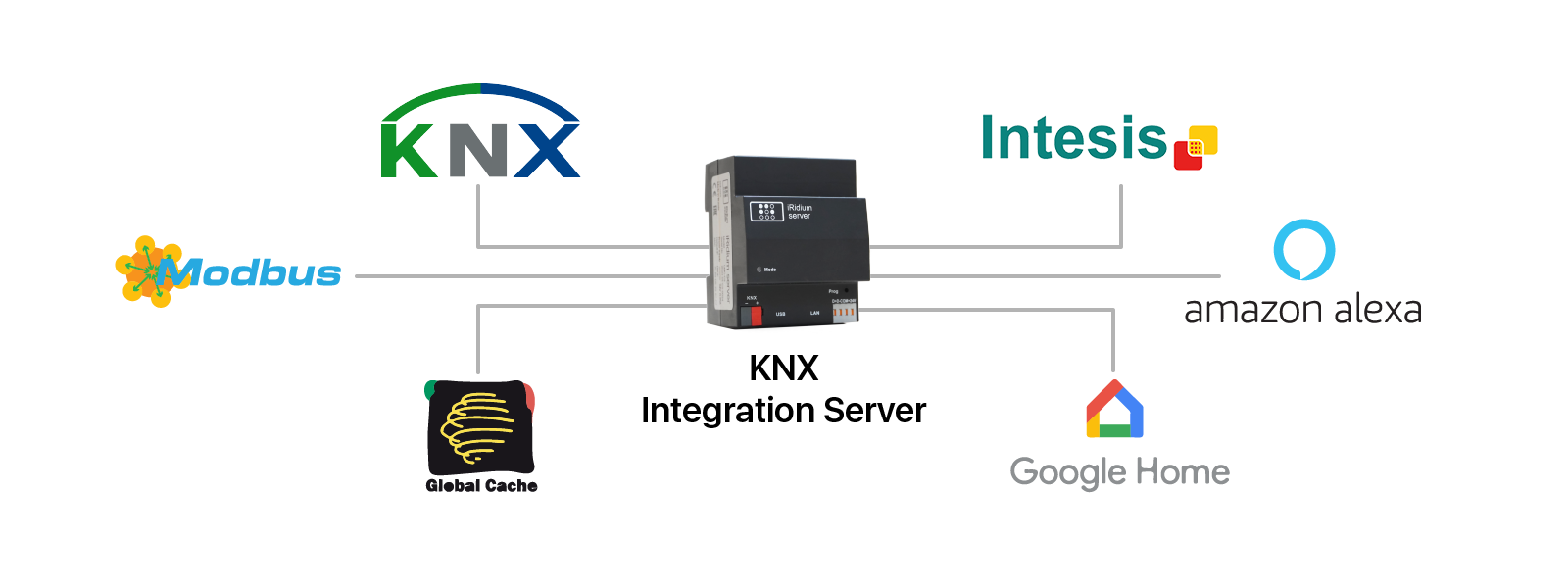
It’s a standard situation when light is controlled via KNX, ventilation and a diesel generator via Modbus, audio via Sonos, video via Kramer, UPS via SNMP, and RS232 is required for a weather station.
Integration of KNX with AV-equipment
KNX Integration Server supports equipment of world leading manufacturers of audio and video devices. Even if equipment is rare, but it works via TCP, UDP, RS232, HTTP(s) protocols and there is API, it can be integrated with the help of a script driver.
How Integration is Done
A project of server configuration is created in iRidi studio. Group addresses or KNX IP BAOS datapoints are uploaded via import from ETS project:
- commands are added based on flag analyses of group addresses;
- commands are automatically divided into folders and groups;
- names and types of group addresses are updated during synchronization;
- after synchronization statuses of group addressed are displayed (added, deleted).
Drivers for other equipment, including AV, are added to the same tree with KNX and, thus, make up a single system.
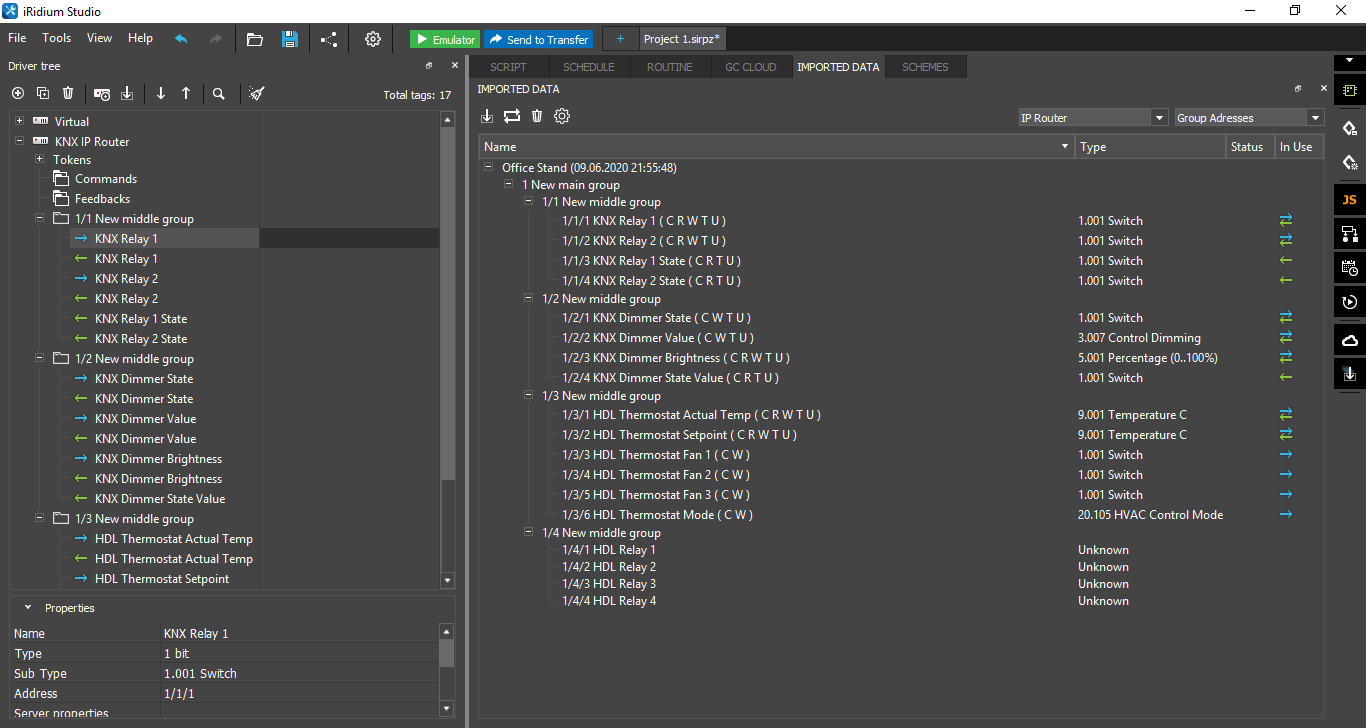
Collecting and Analyzing Data
KNX Integration Server can write data in the database and show them in a trend in the server web-interface or the visualization app. For example, it can be a trend of electricity consumption. If data analysis is required, data can be sent to such cloud services as IBM Watson IoT via MQTT protocol. Cloud services integrate all equipment into a single network and help to optimize operations and service with the help of IoT and analytics based on artificial intelligence.
Creation of Basic Logic
Basic logic is created in iRidi studio with the help of built-in tools:
- logic block-schemes;
- schedules;
- scenes;
- fast data exchange.
Logic Block-schemes
iRidium studio has a library of scenes made from ready blocks with logic and math operations, meters, conditions, timers, PID-regulators. Thеу are saved as templates that can be used at the same time with different sets of variables.
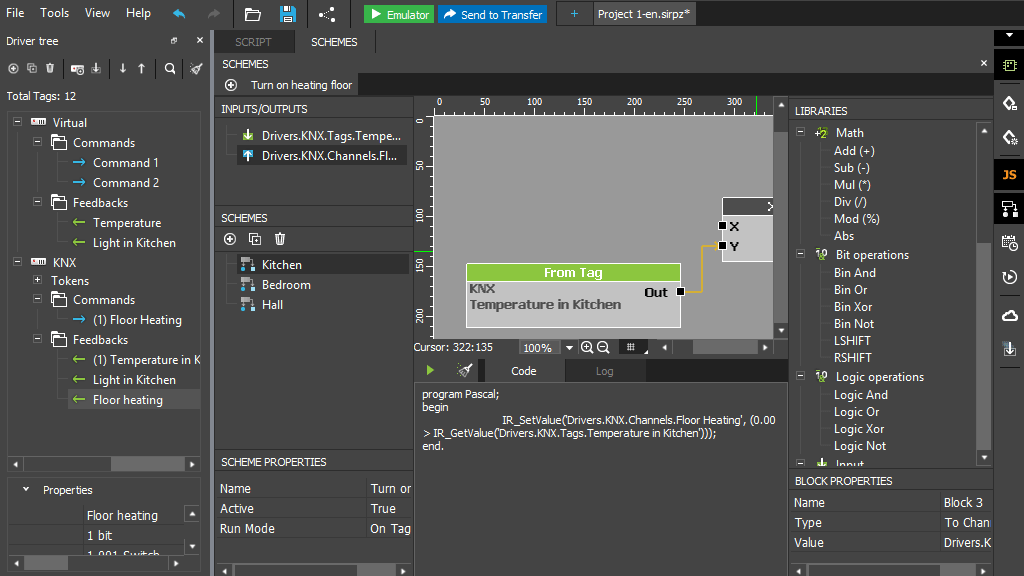
Schedules
One-time or repeated schedules that are activated at an exact time or at “15 minutes before sunrise”.
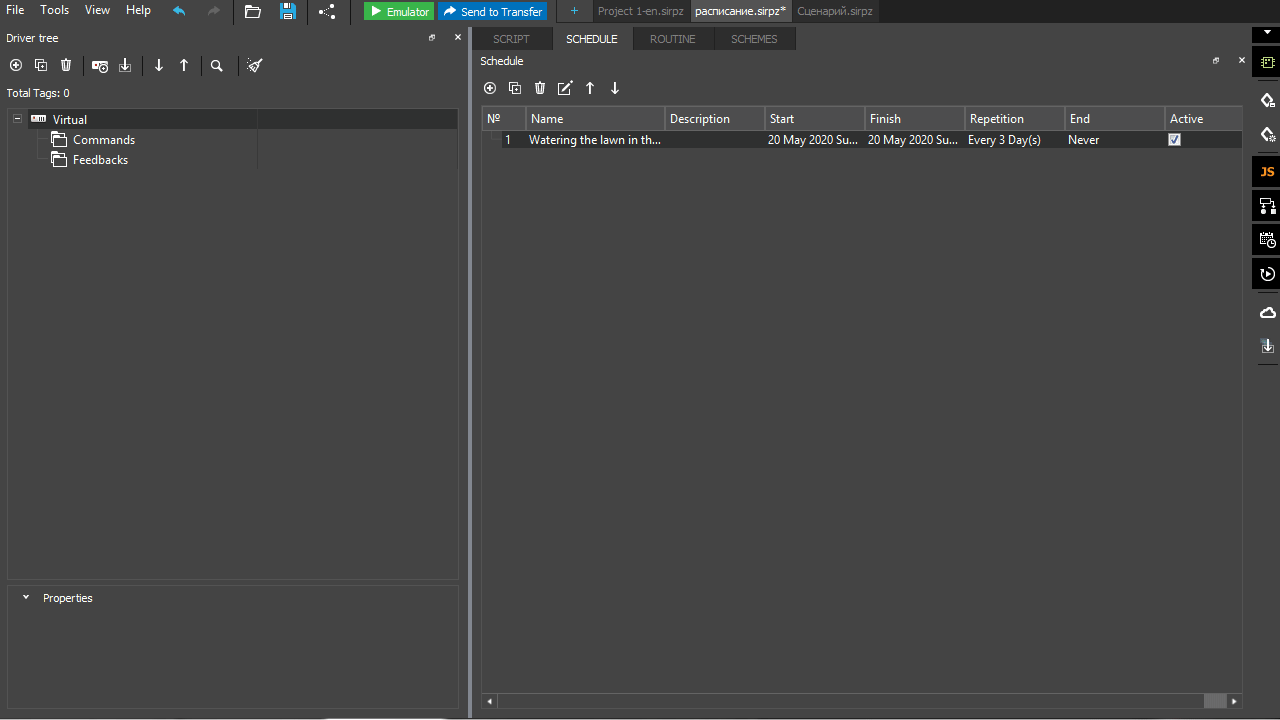
Scenes
«If» — «then» — «but only if» constructor creates scenes based on schedules, feedback from equipment and commands from the visualization app.
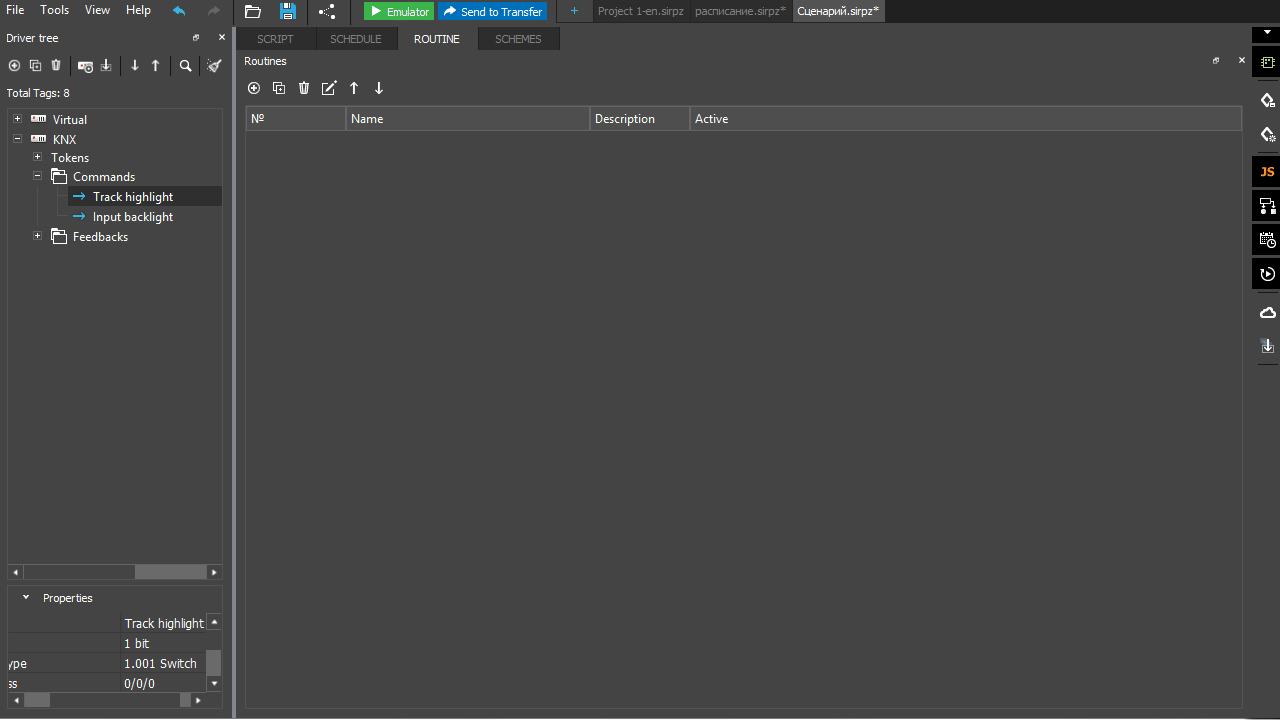
Fast Data Exchange
Data exchange between protocols in 1 click.
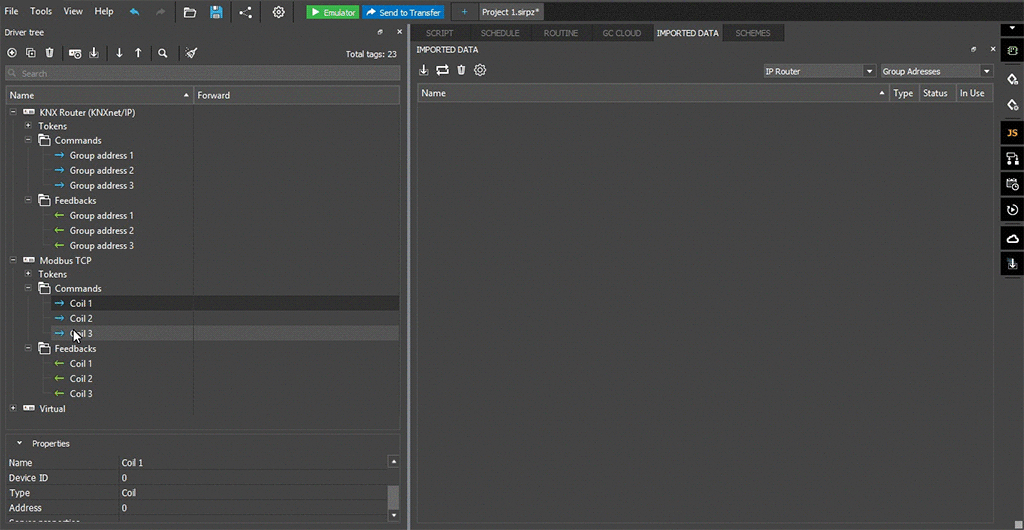
JS for Non-standard Tasks
Complicated, out-of-the-ordinary tasks are realized via JS in the script editor:
- drivers to connect to equipment;
- schedules and routines;
- work with equipment.
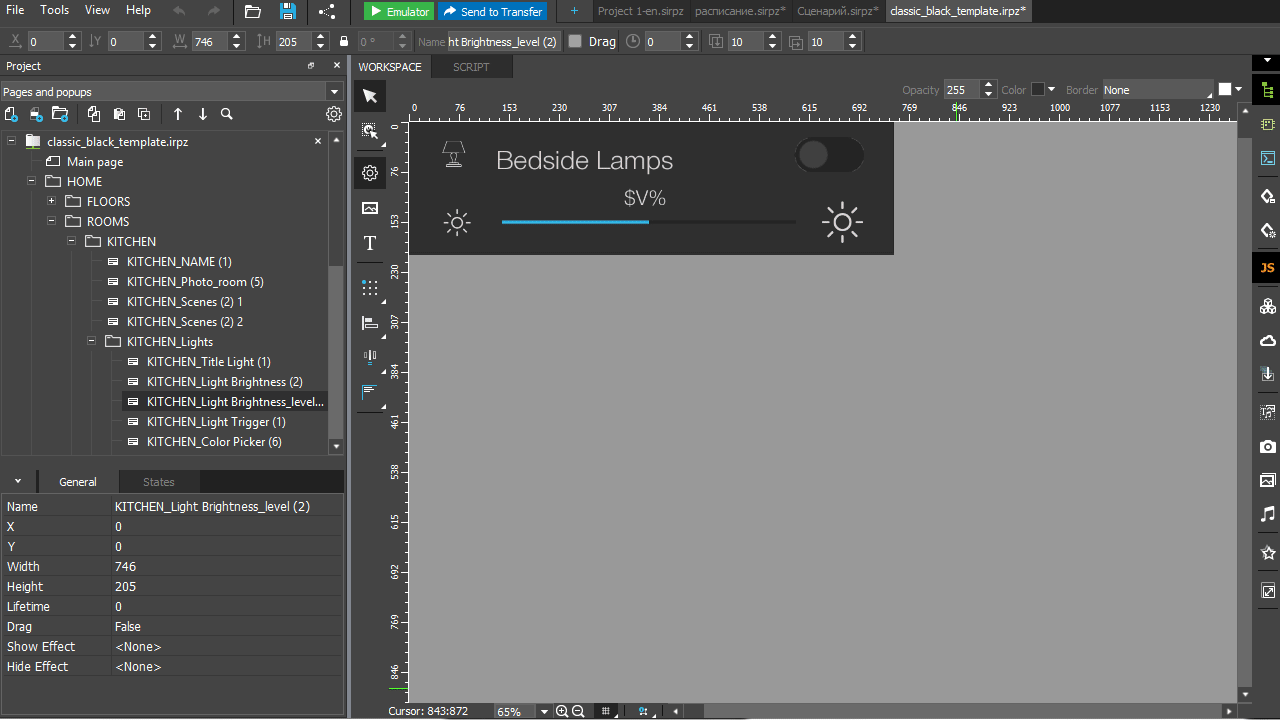
Case: Automation of School Assembly Hall
Assembly hall in school #1 in Ekaterinburg, Russia
Company: Smartsystema
Equipment: KNX, KNX Integration server (UMC), IP-cameras, projector, screen
Task: Control of light, blinds, a stage curtain, a projector, a screen, audio and video switches.
Why iRidi?
iRidi has convenient integration with the KNX bus. It’s a Russian manufacturer and customized visualization is included in the price of equipment, and there were high requirements to visualization. iRidi allowed us to unite a mode for a teacher and a mode for an operator in one interface though they were very different in functions and appearance. And it allowed to display the accumulated operation time of the projector lamp.
Voice Control
Use of the visualization app together with voice control allows not to reach for a smartphone every time one wants to turn on light. Control capabilities depend on the chosen assistant.
Visualization of Control
The visualization app works on iOS/Android/Windows/OS X. The app is native, that’s why the response time is shorter in comparison with HTML use.
Different devices and interfaces can be used with the same KNX Integration Server. For example, a dispatcher interface is launched on a PC with Windows and 4к monitor, interfaces to control from photos are launched on Android tablets and iPhones, and a fast access interface is launched on a wall-mounted panel based on Android.
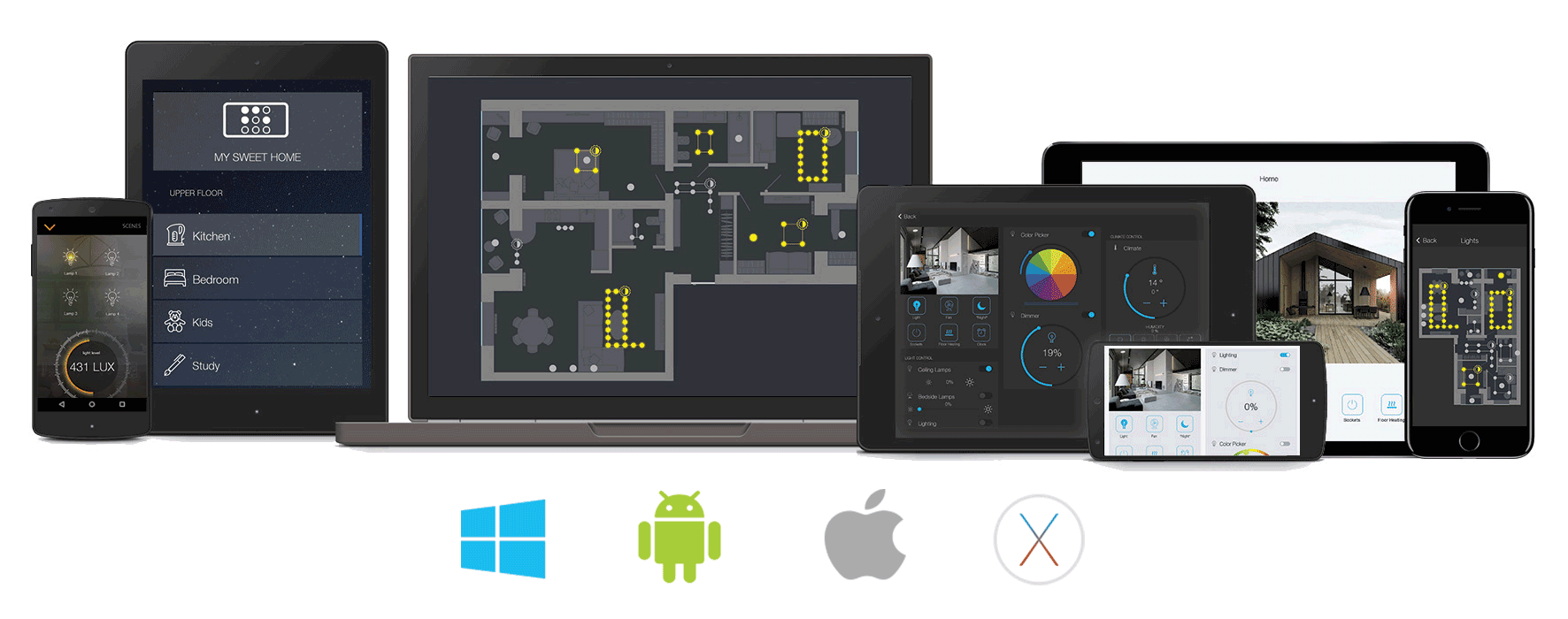
Secure Control
Inside a house
Internet connection is not required for the work of KNX Integration Server. That’s why even if all cloud services are banned, it continues controlling equipment and launching scenes 24/7.
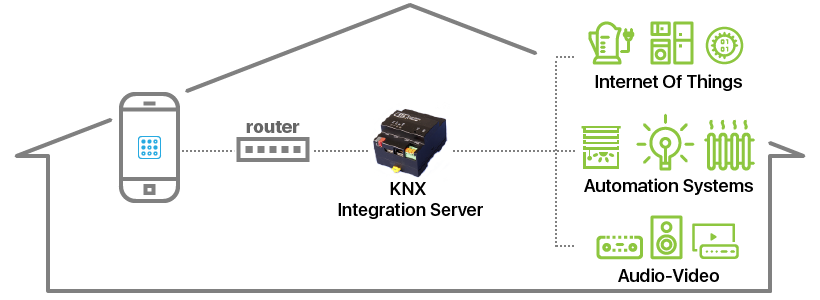
From any part of the world
But if remote control is required, iRidi remote cloud control keeps your home secure as it does not require open ports or white IP-address. All connections are encrypted and protected from intrusion.
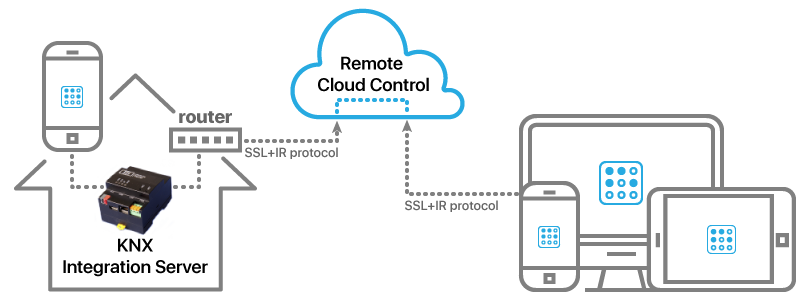
1. All connections are outgoing, i.e. hidden from an observer.
2. We do not store data in the cloud, we only send them between servers and apps on the panels.
Notifications from Smart Home
Notifications help a customer to be sure that he knows about all important events in the house, if a child is back home, if a tap is leaking, etc. KNX Integration Server informs about it via:
- PUSH-notification in the app;
- a letter to an e-mail;
- a message in Viber.
A list of notifications can be stored in KNX Integration Server and displayed in the visualization app.

Interfaces that Sell
The ”i3 pro” app for visualization allows to realize any wish of a customer without limits in style or logic:
- IP-cameras and SIP-intercom;
- control from a plan;
- control from a photo of a room;
- interface in SCADA-style;
- copy of an interface from another app;
- animation and vibration at press;
- passwords to access certain functions, etc.
See demonstration of all capabilities of an interface and the process of its creation on the “KNX Visualization” page.
You can see each interface work by clicking the link below it.
Case: Lighting Automation of Showroom of Interior Design
Showroom of interior design, KRASSKY, in Moscow, Russia
Company: Vimedia Group Ltd.
Equipment: KNX, KNX Integration Server (Windows)
Task: The task was to create a system to control lighting by timer and from the visualization app. It also allows to control each light individually and in scenes inside each sample room. All scenes must be editable.
Why iRidi?
iRidi allowed to create intuitive visualization. We created a detailed 3D-visualization of the showroom that copied the design and the placement of furniture. Thanks to it, light architects configure light scenes from a tablet.
No Designer? We Have Templates!
To save your time our designers have already made several interfaces in different styles with different navigation. Select the one that suits the design of an apartment or is to the customer’s taste. After it, all you have to do is to edit it to suit your object
Case: Automation of KNX House

House in Kishinev, Moldova
Company: INTER ELECTRIC
Equipment: KNX, KNX Integration Server (UMC), BACnet
Task:
1. Integrate REMAK ventilation system (BACnet) with KNX.
2. Set most climate parameters from the control interface.
Why iRidi?
A gateway between KNX and BACnet was required. And the customer required a capability to control many climate parameters manually and it required a visualization with detailed settings.
The interface was created on the basis of Flex ready template.
Remote Control of Objects
A new interface can be uploaded or a new device can be connected remotely – all control of an automation object is done via a cloud account on our website. For example, if a customer loses a smartphone, he can download the latest control interface from the cloud on a new device himself. If old configuration must be downloaded on the new server, it can also be done via the cloud:
- control of access to an object: adding and deleting users, viewing connections and active control panels;
- remote download of a control interface on a customer’s mobile device and a configuration on the server;
- 10 back-up copies of projects for each object;
- automatic calculation of the license price based on uploaded projects.
Technical Consultation and Support in English


 Solutions
Solutions